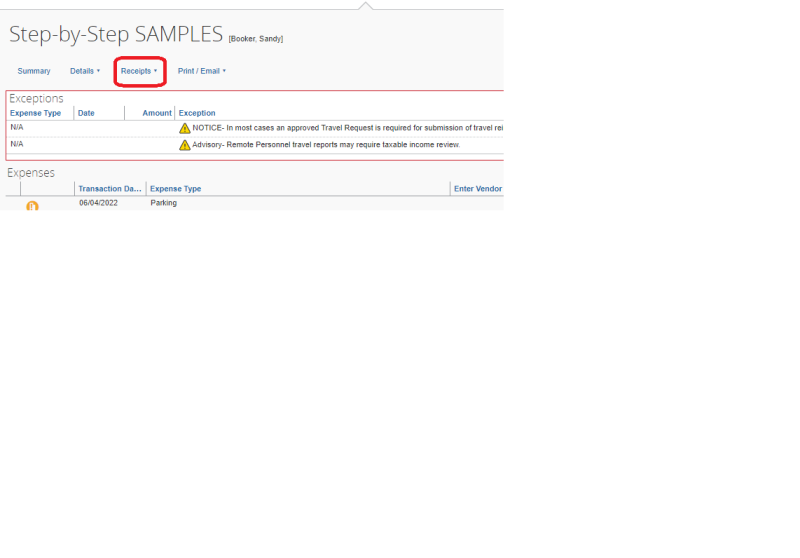Approve an Expense Report
Step by step guide to approve expense reports
As an Approver, when you review the report you are looking for the following:
• Business purpose is complete and demonstrates benefit to UO.
• Travel dates, Trip Purpose, correct index is being charged
• Expenses are within budget limitations
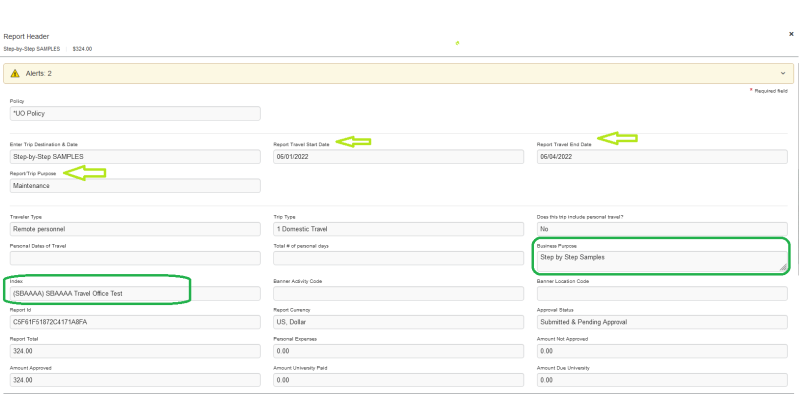
Click on Details>Itineraries. Review the assigned itinerary for correct locations and dates.
Click on the Expenses & Adjustments tab. Review the meals provided are checked where appropriate.
Click on the Reimbursable Allowances Summary tab. Review lodging amounts. If above allowable limit, appropriate justification should be included.
Click on Print/Email>*UO-Detailed Report with Summary Data
(Make sure pop-ups are allowed)
Scroll to the bottom to see the Expense Type totals, Report totals, Total due Employee, etc.