To Travel Delegates and all UO Concur users (Please forward this to your UO Travelers):
When using your Travel Agency (TMC) to book and ticket your airline plans, you must send a copy of the approved Request so that the agent has authorization to charge the UO Lodge card (visa card) for your airfare.
(Do Not forward a copy of your approval email. It does not have the required detail for ticketing.)
In Concur, click on Request in the black navigation bar and locate your approved Request in the list. Click to open.
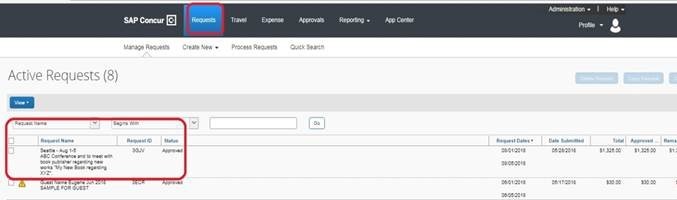
From the Request screen (shown below):
Your TMC assignment will be in the first row of the print report.
Direct Travel: uofotravelteam@dt.com - OR - Premier Travel: doug@premiertrav.com


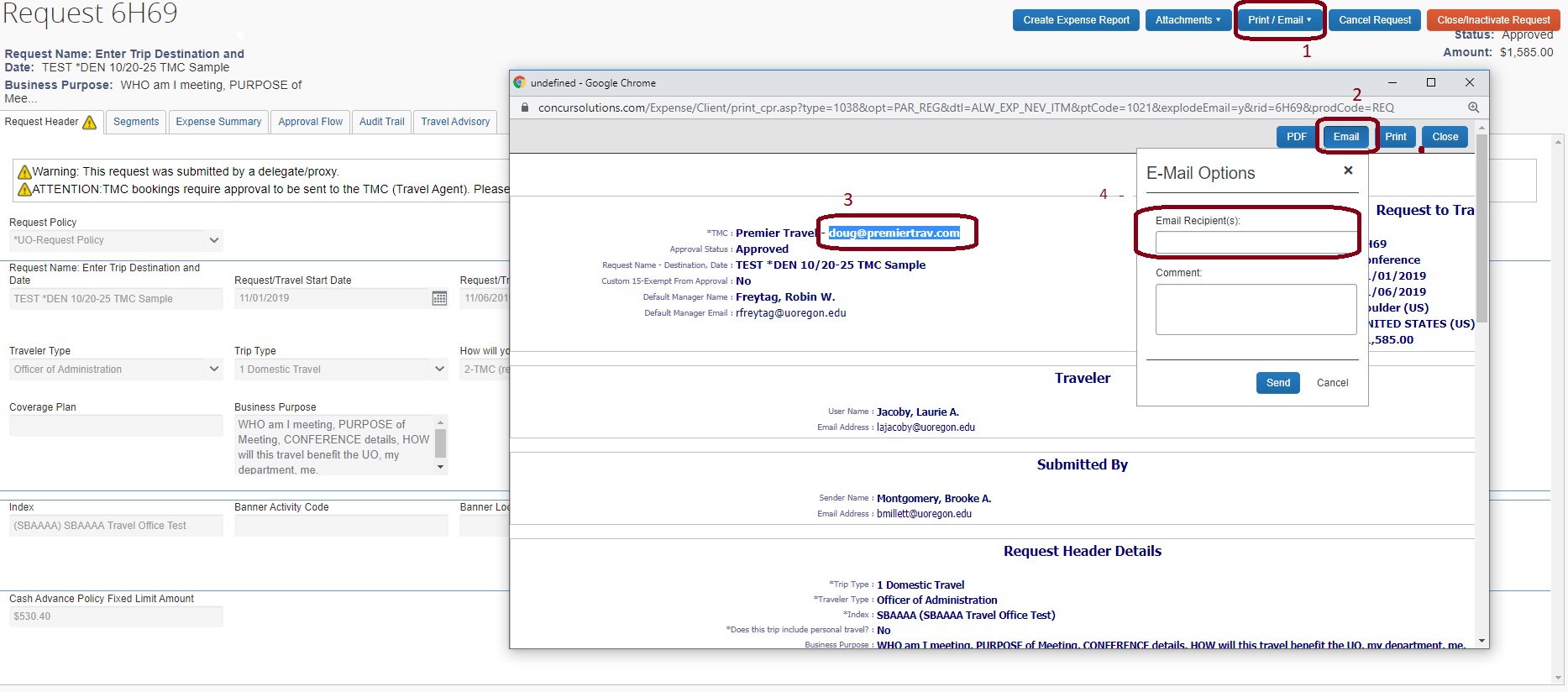
A link to these instructions is posted both on your Concur landing page and in your Request when selecting #2 - TMC under “How Will you Book your Trip?”
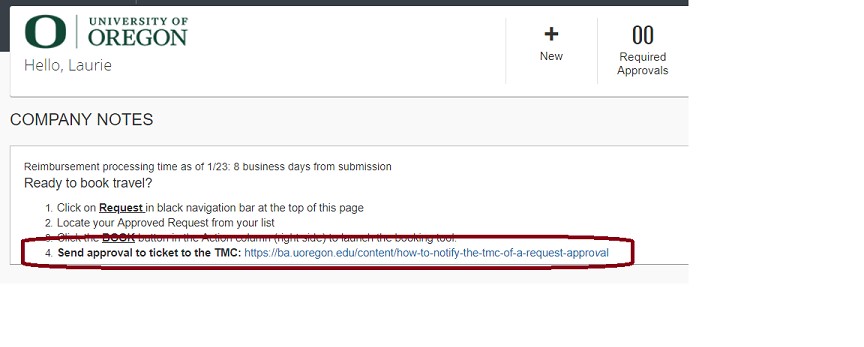
And on the UO Travel Policy site from the Concur button.