Direct Deposit
Direct Deposit
Why should I sign up for direct deposit?
- Direct deposit provides you with the convenience of having your paycheck electronically deposited directly into your bank account so that your paycheck is available immediately on payday.
- You do not have to worry about losing or misplacing your paycheck, which reduces the risk of someone fraudulently cashing your paycheck.
How do I sign up for direct deposit?
- Go to https://duckweb.uoregon.edu and log in using your UO ID # and your PAC
- Click on “Employee Information” or "Student Menu". If "Student Menu", skip step 3
- Select “Pay Information”
- Select “Direct Deposit”
- Authenticate using your DuckID, password, and Duo
- Select
“Add New” under Payroll Direct Deposit
- You can deposit payroll to multiple direct deposit records using percent or amount. Each account is assigned a priority number. The last priority account MUST be set to ‘Use Remaining Amount’, unless you want a paper check for the remaining amount
- Follow the on screen instructions to enter your: Routing #, Account #, Verify Account #
- Under Amount, Choose:
O Use Remaining Amount (most common)
O Use Specific Amount
O Use Percentage - You can only deposit employee reimbursements and student refunds to one direct deposit account. Choose ‘Create from existing account information’ if you wish to deposit to one of the same payroll accounts already set up
- Check box √ to authorize UO to initiate Direct Deposit
- Last, click on SAVE NEW DEPOSIT
Note: In general, any changes to Payroll Direct Deposit Allocation should be made by the 18th of each month. If you have closed your bank account or made changes after this date, it may not begin until the next month.
Sign up to go paperless
There are a number of great reasons to go paperless:
- It saves paper and eliminates waste.
- You can view your paystub anywhere, anytime.
- It is a cost savings for the university.
If you no longer need to receive a paper paystub, follow these steps:
- Go to https://duckweb.uoregon.edu and log in using your UO ID # and your PAC.
- Click on “Employee Information”
- Select “Pay Information”
- Select “Earning Statement”
- You should see the below options showing that you are currently signed up for paper earning statements.
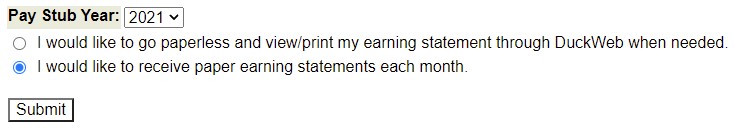
- Switch the option to the top, paperless, and click "Submit". After it is saved, it will look like this:
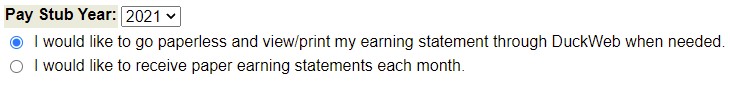
Paperless FAQ’s
What if I decide I want to again receive printed earning statements on paydays?
Just go to DuckWeb and switch the option. Then click on the "Submit" button to save your choice.
Are their any special printing considerations when printing an earnings statement via DuckWeb?
In the "Earnings Statement" window on DuckWeb, you will first choose a calendar year for the earning statements you wish to view. From there it will take you to a list of available earning statements. Click on the one you wish to view. This will take you to a summary of your earnings detail. If you want to view/print an official earning statement you will need to click on the 'University of Oregon Earning Statement PDF' link. It is always best to have the most recent version of Adobe installed on your computer.
Macintosh Users will need to use Safari as their browser. The DuckWeb print option does not work from Firefox.
Am I able to see my earning statement and net pay amount before payday on DuckWeb?
Yes, the earning statement information appears on DuckWeb several days before payday. However, deposits are not made until payday. And remember, you should always check with your bank to make certain the deposit was made before writing checks or making withdrawals from your account.
May temporary staff have access to DuckWeb?
Yes, you will need to go to Human Resources and bring photo identification with you such as a driver's license.
What do I do if I've forgotten my (PAC) Personal Access Code?
If you forget your PAC. you may reset it in DuckWeb by clicking on the "Forgot PAC" button and answering your security question. You may also call Human Resources at 541-346-3159 to have your PAC reset.
Additional Questions or Comments:
The Payroll Office welcomes any comments or questions about our paperless option. Payroll's main phone number is 541-346-3151.
